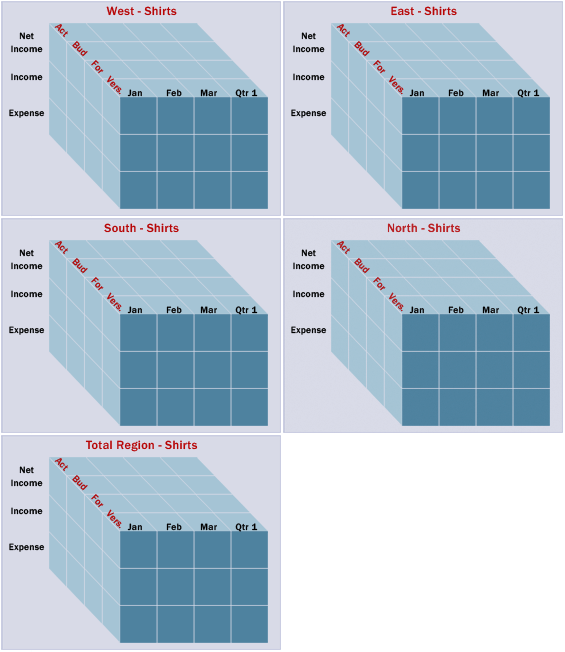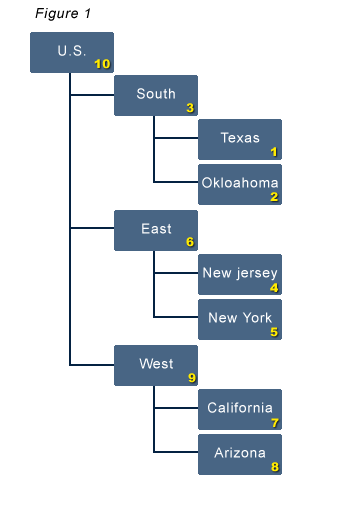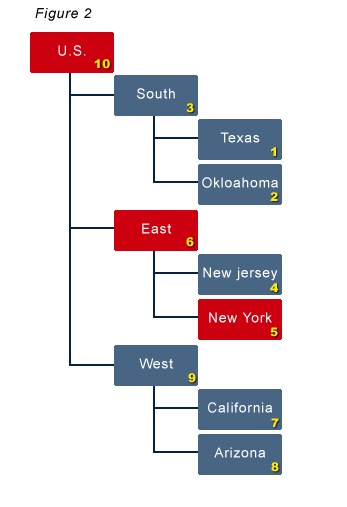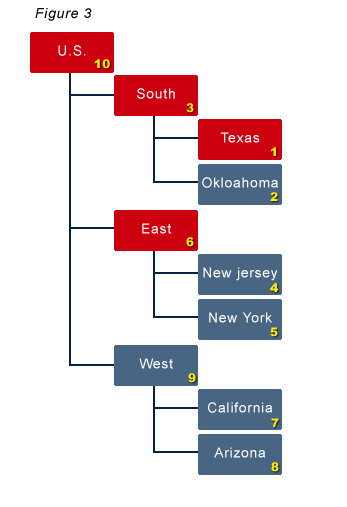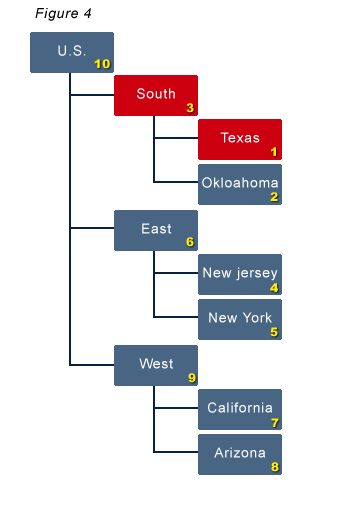Upgrade to Essbase 11 and enjoy a host of new features
There are a host of new features in version 11. As with most product releases, there are the typical improvements related to memory, scripting, and stability. But, there are some other, very notable, functional additions that might peak your interest.
Lifecycle Management
Shared Services now provides a consistent way to manage environments. This console gives administrators the ability to compare applications, search for artifacts, and perform artifact migrations. It comes with a command line tool to automate tasks, as well as a full API for those who want to customize the process even further.
Typed Measures
Essbase now stores text! Well, somewhat. Text measures give administrators a way of storing a value other than a number in a data intersection. Technically, it still stores numbers, but it represents a string. A member in the measures dimension can have a text attribute. This member is associated with an enumerated list. Each member in that list has an index number, which is what is in the database. When reporting is done, that number is converted to the associated text value in the enumerated list. Members can also be tagged as Date, which changes the formatting to; you guessed it, a date.
Varying Attributes
Attributes have been around for a while now in Essbase. Some people hate them and some love them. They definitely have their place in the design of a database. One limitation has been the inability to walk forward attributes over time. For example, assume we have an attribute that identifies our customers into tiers based on their credit score. If a customer’s score changes such that they move to a higher or lower tier, the history is lost because their attribute is the same for all time periods. Not anymore. Varying attributes adds the capability of Essbase to store, and calculate measures for attributes that vary over multiple dimensions.
Backup and Recovery
I have seen many methods to making sure Essbase applications are secured. In version 11, there are some new options for BSO databases. First, an option in EAS exists to backup the entire database, including its data and all of its objects, to one file. When changing things rapidly through the day, this is a nice feature to ensure you don’t lose valuable work. The entire database can easily be restored. This is much quicker than manually archiving all the objects (calc scripts, load rules, outlines, and reports) and keeping data exports.
Secondly, Essbase now includes the option to log transactions and replay them. With this option turned on, Essbase applications can be restored with the option to replay all transactions that occurred after the backup occurred. Now, a database can be restored to a specific point in time.
ASO Data Management
ASO now includes Maxl scripting to enable administrators to clear data from regions of a database in two ways. The first and most obvious is to remove the values from the database. The second is the ability to copy the data into another member as the inverse, resulting in a total of zero.
The use of Environment Variables
If your process management uses variables to decrease maintenance tasks from, this might be something that will intrigue you. Version 11 has access to not only Essbase variables, but operating system environment variables as well.
Monitoring Environment Reponses
Many environments take advantage of partitioning. Now, there is a way to evaluate the cost of using partitions. Using the ENABLE_DIAG_TRANSPARENT_PARTITION configuration setting in the essbase.cfg file, administrators can log transaction response times.
Common Log Locations
Version 11 organizes all log files in one location. This is a very nice improvement. Rather than searching through each products’ directory tree for the area logs are stored, they are now located in one common folder, with a folder for each of the Hyperion products.
Override Implied Shares
Essbase now includes an option in the outline management section to ignore the default setting for implied shares. This can be very helpful when using partitions, as well as a host of other situations.
Notable Calculations Additions
Now that members can carry a text or date value, there are a host of functions that open up a whole new realm of possibilities. DATEROLL will increase a value based on a specific time interval. DATEDIFF will take the difference between two dates at the interval designated. DATEPART will pull the time period (week, month, day, etc) from any date. These operations were difficult at best, in previous releases of Essbase.