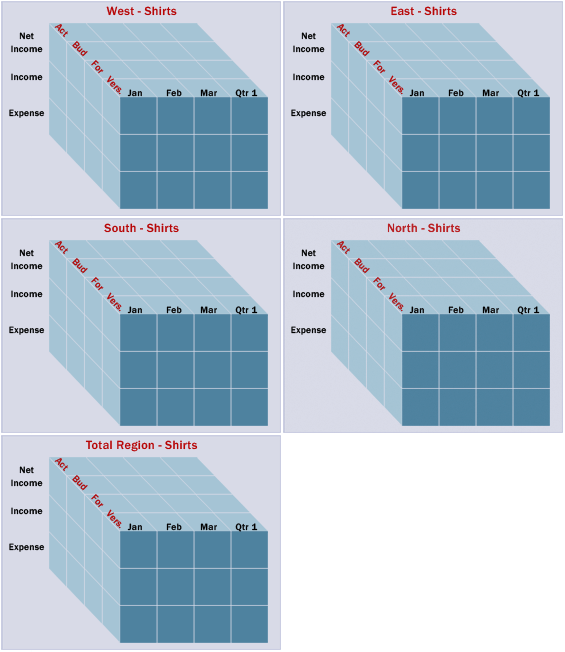Hyperion Planning applications often require multiple currencies. Hyperion Planning includes a currency option that easily allows multiple currencies to be managed. Allowing Planning to manage this introduces a couple of limitations and inherent costs. These can be avoided if currency is managed manually.
When the Hyperion Planning currency option is enabled, an additional 2 dimensions are required. This raises the required dimensions from 6 to 8. Most planning applications have a need for at least 2 to 3 custom dimensions. Even smaller applications suffer greatly when adding the additional 2 dimensions. So, by using the currency option, the ability to use custom dimensions is limited. By adding a few accounts to hold the currency conversion and adding one dimension that has members for all the currencies, multi-currency applications can be handled with only one additional dimension. If the currency option is not used, the currency calculations may be written more efficiently than the default calculations introduced with the currency option.
Another drawback with the currency option is that is only allows data input to the base currency. The majority of the applications I have built that require multiple currencies require the input at more than base currency. Assume a retail company has stores in a number of countries with different currencies. Salaries may be budgeted in the local currencies, but the cost of the bags used by customers to carry merchandise out of the store is budgeted in USD. The costs are distributed in USD based on units, and converted to the local currencies.
Lastly, using the currency option, because of the number of dense dimensions, limits the number of time periods. Executing calculations is limited to using 64k of memory. Applications that use something other than month (like week, or day) can regularly hit this limit.