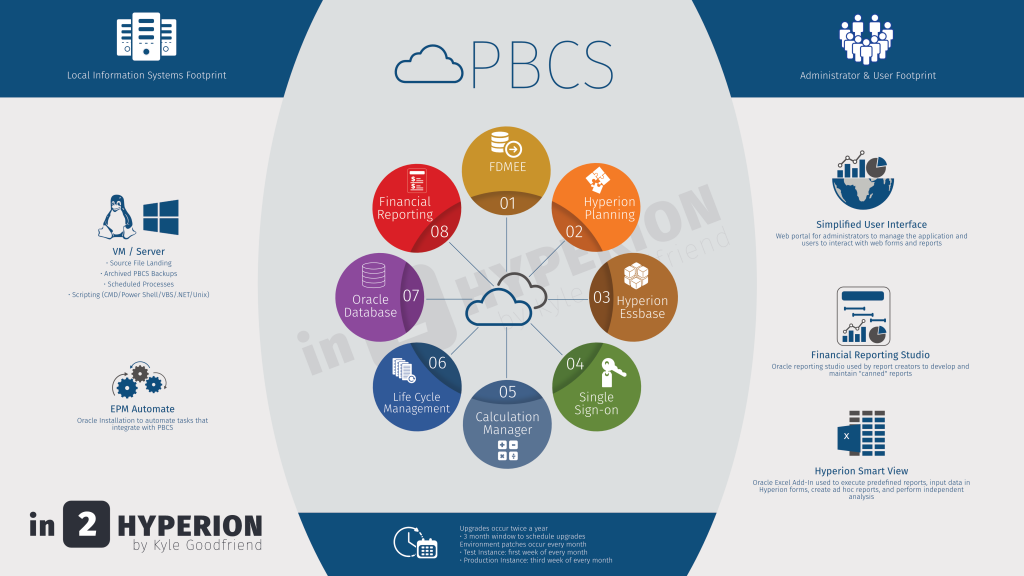If you are using PBCS, you may run into some challenges with large files being passed through FDMEE. Whether performance is an issue or you just want to parse a file my month/year, this script might save you some time.
The Challenge
I recently had the need to break apart a file. The source provided one large text file that included 2 years of data that was needed to populate the history of an employee metrics application. The current process loaded files by month and we wanted to be able to piggy back off the existing scripts to load and process data in FDMEE and the monthly Planning data pushes to the ASO reporting cube. Read more